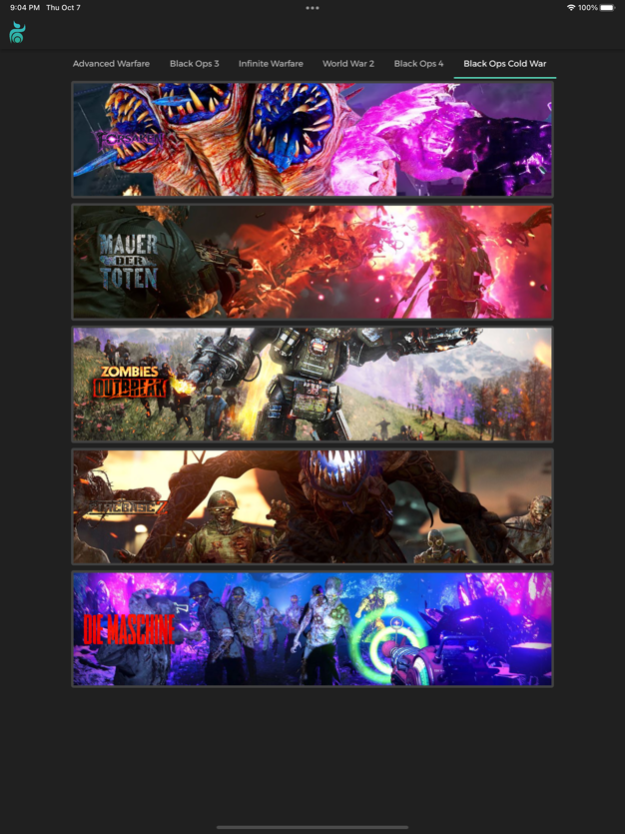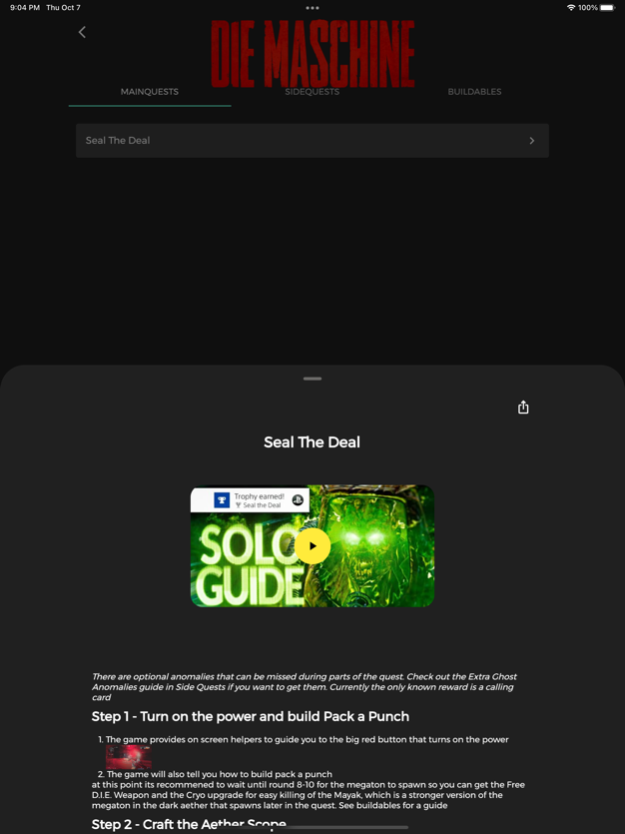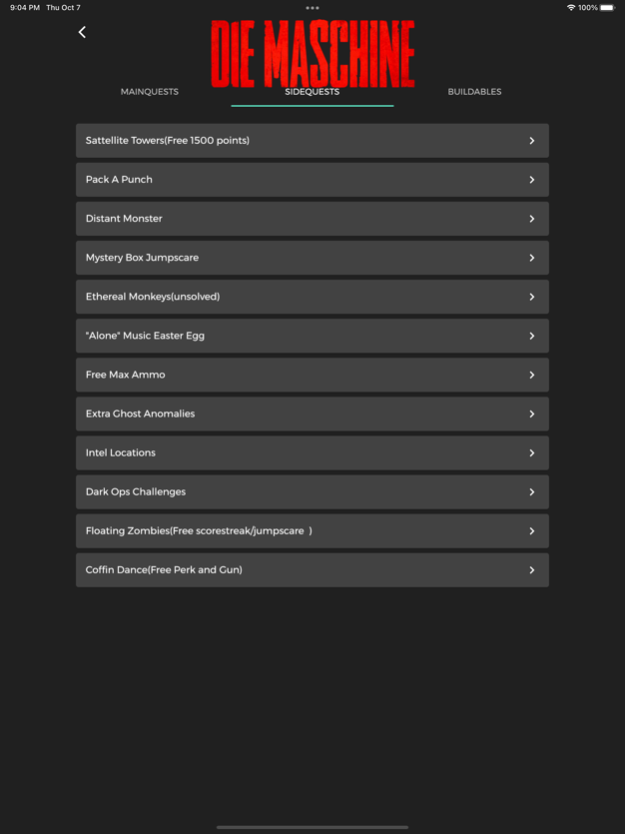Kronos: Guides for CoD Zombies 4.0.7
Free Version
Publisher Description
Do you play Zombies? Tired of having to search for guides when playing? Let this app do the work for you!
Kronos is a collection of guides for Zombies Easter Eggs. Whether you're a new or returning player, this app's got you covered with guides for every zombies map EVER MADE!
• Buildables
• Side Quests
• Guides
• notify you when new items are found to keep you up to date
• Detailed guides available, with screenshots
• Optional video guides
• New Quest and Easter Egg steps updated when they are discovered
• Easter Egg guides for all maps and all future maps
I love to keep this app as up to date as I can, but I'm only one person! If you notice missing guides, use the built in feedback button!
Have a suggestion or some feedback to get off your chest? I'm a community member just like you. Your feedback directly helps improve the experience for you, me, and everyone else!
Any and All such Content is used for educational purposes only!
Jan 21, 2024
Version 4.0.7
NEW DESIGN
- fix bug where social buttons werent showing
About Kronos: Guides for CoD Zombies
Kronos: Guides for CoD Zombies is a free app for iOS published in the System Maintenance list of apps, part of System Utilities.
The company that develops Kronos: Guides for CoD Zombies is Colby Maloy. The latest version released by its developer is 4.0.7.
To install Kronos: Guides for CoD Zombies on your iOS device, just click the green Continue To App button above to start the installation process. The app is listed on our website since 2024-01-21 and was downloaded 16 times. We have already checked if the download link is safe, however for your own protection we recommend that you scan the downloaded app with your antivirus. Your antivirus may detect the Kronos: Guides for CoD Zombies as malware if the download link is broken.
How to install Kronos: Guides for CoD Zombies on your iOS device:
- Click on the Continue To App button on our website. This will redirect you to the App Store.
- Once the Kronos: Guides for CoD Zombies is shown in the iTunes listing of your iOS device, you can start its download and installation. Tap on the GET button to the right of the app to start downloading it.
- If you are not logged-in the iOS appstore app, you'll be prompted for your your Apple ID and/or password.
- After Kronos: Guides for CoD Zombies is downloaded, you'll see an INSTALL button to the right. Tap on it to start the actual installation of the iOS app.
- Once installation is finished you can tap on the OPEN button to start it. Its icon will also be added to your device home screen.